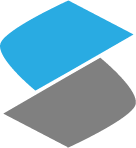Logging¶
As mentioned in the introductory section, logging in Slash is done by Logbook. The path to which logs are written is controlled with the -l flag and console verbosity is controlled with -v/-q. Below are some more advanced topics which may be relevant for extending Slash’s behavior.
Controlling Console Colors¶
Console logs are colorized according to their level by default. This is done using Logbook’s colorizing handler. In some cases you might want logs from specific sources to get colored differently. This is done using slash.log.set_log_color():
>>> import slash.log
>>> import logbook
>>> slash.log.set_log_color('my_logger_name', logbook.NOTICE, 'red')
Note
Available colors are taken from logbook. Options are “black”, “darkred”, “darkgreen”, “brown”, “darkblue”, “purple”, “teal”, “lightgray”, “darkgray”, “red”, “green”, “yellow”, “blue”, “fuchsia”, “turquoise”, “white”
Note
You can also colorize log fiels by setting the log.colorize configuration variable to True
Controlling the Log Subdir Template¶
The filenames created under the root are controlled with the log.subpath config variable, which can be also a format string receiving the context variable from slash (e.g. sessions/{context.session.id}/{context.test.id}/logfile.log).
Test Ordinals¶
You can use slash.core.metadata.Metadata.test_index0 to include an ordinal prefix in log directories, for example setting log.subpath to:
{context.session.id}/{context.test.__slash__.test_index0:03}-{context.test.id}.log
Timestamps¶
The current timestamp can also be used when formatting log paths. This is useful if you want to create log directories named according to the current date/time:
logs/{timestamp:%Y%m%d-%H%M%S}.log
The Session Log¶
Another important config path is log.session_subpath. In this subpath, a special log file will be kept logging all records that get emitted when there’s no active test found. This can happen between tests or on session start/end.
The session log, by default, does not contain logs from tests, as they are redirected to test log files. However, setting the log.unified_session_log to True will cause the session log to contain all logs from all tests.
The Highlights Log¶
Slash allows you to configure a separate log file to receive “highlight” logs from your sessions. This isn’t necessarily related to the log level, as any log emitted can be marked as a “highlight”. This is particularly useful if you have infrequent operations that you’d like to track and skim occasionally.
To configure a log location for your highlight logs, set the log.highlights_subpath configuration path. To emit a highlight log, just pass {'highlight': True} to the required log’s extra dict:
slash.logger.info("hey", extra={"highlight": True})
Tip
The log.highlights_subpath configuration path is treated just like other logging subpaths, and thus supports all substitutions and formatting mentioned above
Note
All errors emitted in a session are automatically added to the highlights log
Last Log Symlinks¶
Slash can be instructed to maintain a symlink to recent logs. This is useful to quickly find the last test executed and dive into its logs.
- To make slash store a symlink to the last session log file, use log.last_session_symlink
- To make slash store a symlink to the last session log directory, use log.last_session_dir_symlink
- To make slash store a symlink to the last session log file, use log.last_test_symlink
- To make slash store a symlink to the last session log file, use log.last_failed_symlink
Both parameters are strings pointing to the symlink path. In case they are relative paths, they will be computed relative to the log root directory (see above).
The symlinks are updated at the beginning of each test run to point at the recent log directory.
Silencing Logs¶
In certain cases you can silence specific loggers from the logging output. This is done with the log.silence_loggers config path:
slash run -i -o "log.silence_loggers=['a','b']"
Changing Formats¶
The log.format config path controls the log line format used by slash:
$ slash run -o log.format="[{record.time:%Y%m%d}]- {record.message}" ...