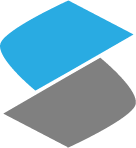Customizing and Extending Slash¶
This section describes how to tailor Slash to your needs. We’ll walk through the process in baby steps, each time adding a small piece of functionality. If you want to start by looking at the finished example, you can skip and see it here.
Customization Basics¶
.slashrc¶
In order to customize Slash we have to write code that will be executed when Slash loads. Slash offers an easy way to do this – by placing a file named .slashrc in your project’s root directory. This file is loaded as a regular Python file, so we will write regular Python code in it.
Note
The .slashrc file location is read from the configuration (run.project_customization_file_path). However since it is ready before the command-line parsing phase, it cannot be specified using -o.
Hooks and Plugins¶
When our .slashrc file is loaded we have only one shot to install and configure all the customizations we need for the entire session. Slash supports two facilities that can be used together for this task, as we’ll see shortly.
Hooks are a collection of callbacks that any code can register, thus getting notified when certain events take place. They also support receiving arguments, often detailing what exactly happened.
Plugins are a mechanism for loading pieces of code conditionally, and are described in detail in the relevant section. For now it is sufficient to say that plugins are classes deriving from slash.plugins.PluginInterface, and that can activated upon request. Once activated, methods defined on the plugin which correspond to names of known hooks get registered on those hooks automatically.
1. Customizing Using Plain Hooks¶
Our first step is customizing the logging facility to our needs. We are going to implement two requirements:
- Have logging always turned on in a fixed location (Say
~/slash_logs) - Collect execution logs at the end of each session, and copy them to a central location (Say
/remote/path).
The first requirement is simple - it is done by modifying the global Slash configuration:
# file: .slashrc
import os
import slash
slash.config.root.log.root = os.path.expanduser('~/slash_logs')
Note
Don’t be confused about slash.config.root.log.root above. slash.config.root is used to access the root of the configuration, while log.root is the name of the configuration value that controls the log location.
See also
The second requirement requires us to do something when the session ends. This is where hooks come in. It allows us to register a callback function to be called when the session ends.
Slash uses gossip to implement hooks, so we can simply use gossip.register to register our callback:
import gossip
import shutil
...
@gossip.register('slash.session_end')
def collect_logs():
shutil.copytree(...)
Now we need to supply arguments to copytree. We want to copy only the directory of the current session, into a destination directory also specific to this session. How do we do this? The important information can be extracted from slash.session, which is a proxy to the current object representing the session:
...
@gossip.register('slash.session_end')
def collect_logs():
shutil.copytree(
slash.session.logging.session_log_path,
os.path.join('/remote/path', slash.session.id))
See also
2. Organizing Customizations in Plugins¶
Suppose you want to make the log collection behavior optional. Our previous implementation registered the callback immediately, meaning you had no control over whether or not it takes place. Optional customizations are best made optional through organizing them in plugins.
Information on plugins in Slash can be found in Plugins, but for now it is enough to mention that plugins are classes deriving from slash.plugins.PluginInterface. Plugins can be installed and activated. Installing a plugin makes it available for activation (but does little else), while activating it actually makes it kick into action. Let’s write a plugin that performs the log collection for us:
...
class LogCollectionPlugin(slash.plugins.PluginInterface):
def get_name(self):
return 'logcollector'
def session_end(self):
shutil.copytree(
slash.session.logging.session_log_path,
os.path.join('/remote/path', slash.session.id))
collector_plugin = LogCollectionPlugin()
plugins.manager.install(collector_plugin)
The above class inherits from slash.plugins.PluginInterface - this is the base class for implementing plugins. We then call slash.plugins.plugin_manager.PluginManager.install() to install our plugin. Note that at this point the plugin is not activated.
Once the plugin is installed, you can pass --with-logcollector to actually activate the plugin. More on that soon.
The get_name method is required for any plugin you implement for slash, and it should return the name of the plugin. This is where the logcollector in --with-logcollector comes from.
The second method, session_end, is the heart of how the plugin works. When a plugin is activated, methods defined on it automatically get registered to the respective hooks with the same name. This means that upon activation of the plugin, our collection code will be called when the session ends..
Activating by Default¶
In some cases you want to activate the plugin by default, which is easily done with the slash.plugins.plugin_manager.PluginManager.activate():
...
slash.plugins.manager.activate(collector_plugin)
Note
You can also just pass activate=True in the call to install
Once the plugin is enabled by default, you can correspondingly disable it using --without-logcollector as a parameter to slash run.
See also
3. Passing Command-Line Arguments to Plugins¶
In the real world, you want to test integrated products. These are often physical devices or services running on external machines, sometimes even officially called devices under test. We would like to pass the target device IP address as a parameter to our test environment. The easiest way to do this is by writing a plugin that adds command-line options:
...
@slash.plugins.active
class ProductTestingPlugin(slash.plugins.PluginInterface):
def get_name(self):
return 'your product'
def configure_argument_parser(self, parser):
parser.add_argument('-t', '--target',
help='ip address of the target to test')
def configure_from_parsed_args(self, args):
self.target_address = args.target
def session_start(self):
slash.g.target = Target(self.target_address)
First, we use slash.plugins.active() decorator here as a shorthand. See Plugins for more information.
Second, we use two new plugin methods here - configure_argument_parser and configure_from_parsed_args. These are called on every activated plugin to give it a chance to control how the commandline is processed. The parser and args passed are the same as if you were using argparse directly.
Note that we separate the stages of obtaining the address from actually initializing the target object. This is to postpone the heavier code to the actual beginning of the testing session. The session_start hook helps us with that - it is called after the argument parsing part.
Another thing to note here is the use of slash.g. This is a convenient location for shared global state in your environment, and is documented in Global State. In short we can conclude with the fact that this object will be available to all test under slash.g.target, as a global setup.
4. Configuration Extensions¶
Slash supports a hierarchical configuration facility, described in the relevant documentation section. In some cases you might want to parametrize your extensions to allow the user to control its behavior. For instance let’s add an option to specify a timeout for the target’s API:
...
@slash.plugins.active
class ProductTestingPlugin(slash.plugins.PluginInterface):
...
def get_name(self):
return 'your product'
def get_default_config(self):
return {'api_timeout_seconds': 50}
...
def session_start(self):
slash.g.target = Target(
self.target_address,
timeout=slash.config.root.plugin_config.your_product.api_timeout_seconds)
We use the slash.plugins.PluginInterface.activate() method to control what happens when our plugin is activated. Note that this happens very early in the execution phase - even before tests are loaded to be executed.
In the activate method we use the extend capability of Slash’s configuration to append configuration paths to it. Then in session_start we use the value off the configuration to initialize our target.
The user can now easily modify these values from the command-line using the -o flag to slash run:
$ slash run ... -o product.api_timeout_seconds=100 ./
Complete Example¶
Below is the final code for the .slashrc file for our project:
import os
import shutil
import slash
slash.config.root.log.root = os.path.expanduser('~/slash_logs')
@slash.plugins.active
class LogCollectionPlugin(slash.plugins.PluginInterface):
def get_name(self):
return 'logcollector'
def session_end(self):
shutil.copytree(
slash.session.logging.session_log_path,
os.path.join('/remote/path', slash.session.id))
@slash.plugins.active
class ProductTestingPlugin(slash.plugins.PluginInterface):
def get_name(self):
return 'your product'
def get_default_config(self):
return {'api_timeout_seconds': 50}
def configure_argument_parser(self, parser):
parser.add_argument('-t', '--target',
help='ip address of the target to test')
def configure_from_parsed_args(self, args):
self.target_address = args.target
def session_start(self):
slash.g.target = Target(
self.target_address, timeout=slash.config.root.plugin_config.your_product.api_timeout_seconds)